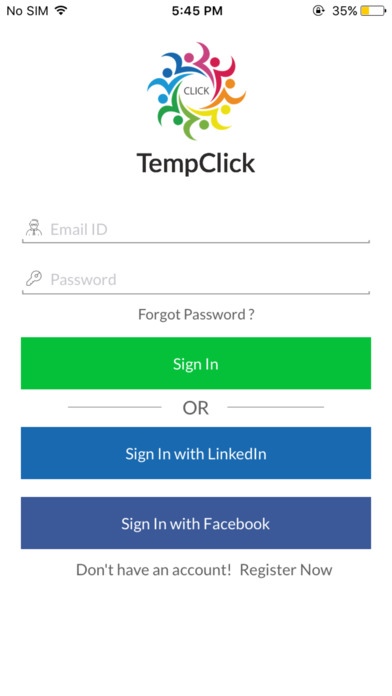TempClick - Employer 1.0
Continue to app
Free Version
Publisher Description
TempClick is an on demand temporary staffing platform matching TempClick workers and Hiring Companies across 4 job segments of Professional/IT, Industrial, Clerical/Administrative, and Domestic services. Hiring Companies: Save Time/Cost and fill your staff need now. If you are a Hiring Company and know the traditional hiring process is broken (takes 29+ days and 84% of those hired do not fit due to skills/culture fit), post your job need and it will be sent to available, skill-applicable TempClick workers to engage. HR s biggest expense is hiring the person; don t get stuck with the wrong employee. Test run a worker through TempClick temporary staffing company. TempClick pays all the employee wages, taxation and insurance. If you love them and want to hire them direct, do so with a nominal donation to a 501c3 charity (no massive hiring fee!). Winner, winner. Workers: Become a TempClick Employee. If you are looking for work or want work experiences to build your career path, download the TempClick App, onboard, pass the background checks then receive work opportunities. Discover your passion, build your career.
Requires iOS 8.0 or later. Compatible with iPhone, iPad, and iPod touch.
About TempClick - Employer
TempClick - Employer is a free app for iOS published in the Office Suites & Tools list of apps, part of Business.
The company that develops TempClick - Employer is Scott DeGoler. The latest version released by its developer is 1.0.
To install TempClick - Employer on your iOS device, just click the green Continue To App button above to start the installation process. The app is listed on our website since 2016-07-15 and was downloaded 4 times. We have already checked if the download link is safe, however for your own protection we recommend that you scan the downloaded app with your antivirus. Your antivirus may detect the TempClick - Employer as malware if the download link is broken.
How to install TempClick - Employer on your iOS device:
- Click on the Continue To App button on our website. This will redirect you to the App Store.
- Once the TempClick - Employer is shown in the iTunes listing of your iOS device, you can start its download and installation. Tap on the GET button to the right of the app to start downloading it.
- If you are not logged-in the iOS appstore app, you'll be prompted for your your Apple ID and/or password.
- After TempClick - Employer is downloaded, you'll see an INSTALL button to the right. Tap on it to start the actual installation of the iOS app.
- Once installation is finished you can tap on the OPEN button to start it. Its icon will also be added to your device home screen.